Today, we’re going to focus on assistive technology and alternatives to handwriting: what to do when handwriting simply isn’t an option.
*This post contains affiliate links. Read more.
Assistive Technology for Kids Who Struggle With Handwriting
Many children have physical, cognitive, motor, and other limitations that so significantly impact their ability to write that they require alternative means of written expression. In these cases, there are several options available. This is definitely not my specific area of expertise, but here are several tools and strategies that I’ve used with some success over the years:
Speech to text software or apps
In the past, I’ve had good success with the Dragon Dictation app by Nuance Communications. This app records the student’s voice and translates their words into text for them. You can then cut and paste the words into an email or other document to be printed.
The SnapType app
SnapType is by far my favorite adaptation I’ve found to help kids stay on track with work in the classroom. They do have to be fairly independent with navigation on the iPad to use it independently and functionally, but I use this with my students who just can’t keep up on bell work and other assignments. With this app, you simply take a photo of the worksheet or assignment and it allows you to place a cursor anywhere on the page to fill in the blanks, mark an X on your answer, etc. You can then save the page as a PDF and print it so that the child can review their work with his class quickly and easily. It’s fantastic and super easy to use. This app is also free! There is also a Pro version of the app (SnapType Pro) that features filters and colored backgrounds.
Word prediction software
This is another way for kids to get their words out more efficiently when handwriting just isn’t working. There are many programs out there. Word prediction software like WordQ helps kids type their responses and complete other written work on the computer more quickly by offering a dropdown box of suggested words after the student types the first letter or two of a word (predicting what they were going to type). For kids who have beginning keyboarding skills and adequate reading ability, this is another great solution.
Label makers
For short answer or fill-in-the-blank assignments, it may be possible for students to use a label maker to type and print their answers to stick onto worksheets and papers. This works for short answer assignments like spelling or vocabulary tests. The student needs to have the ability to type their answer on the label maker keyboard and manipulate the labels to get them onto their paper.
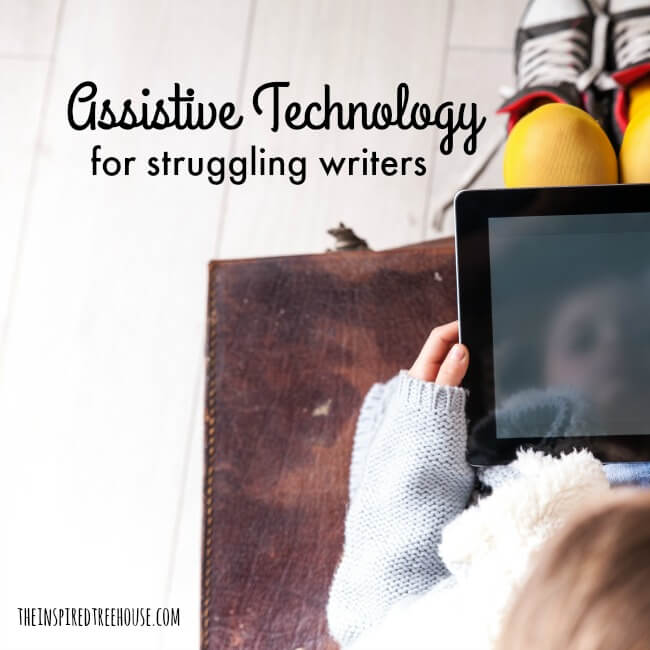
Voice memo apps
iPads and iPhones come equipped with a Voice Memo feature and this can be a good alternative method for students to record notes in class.
Ink stamps
Ink stamps are a low-tech option I use to help students participate in the basic task of writing their names. You can order a stamp customized with the student’s name on it so he can mark his name on worksheets or you could order several stamps with words that the student would need to write regularly in the classroom (days of the week, colors, etc.).
Scribe
For some students who are able to verbalize their thoughts, but are unable to clearly produce written content on paper, our team at school will recommend using a scribe for written work. This is when the student verbalizes their response to an adult who then records their answer verbatim on the paper.
More Great Technology Options
I also highly recommend this awesome post from OTs With Apps and Technology about Adapting Worksheets for Students with Poor Handwriting Using Your iPad.
Learn more about Assistive Technology Examples for Emergent Writers!

This post is part of the Functional Skills for Kids series. Be sure to check out each of the posts about the development of functional skills from The Inspired Treehouse. Here is what the other pediatric occupational and physical therapists have to say about keyboarding:
When is My Child Ready to Learn to Keyboard? | Miss Jaime, O.T.
Fine Motor Skills and Typing | Therapy Fun Zone
How to Implement a Keyboarding Club | Sugar Aunts
10 Keyboarding Modifications to Help Kids Type Better | Mama OT
Activities to Help Children Learn to Type | Growing Hands-On Kids
Work Station, Positioning and Keyboarding Skills| Your Therapy Source
Visual Perceptual Considerations When Typing | Your Kids OT
Latest posts by Claire Heffron (see all)
- Cute Zipper Bags for Therapists - April 18, 2024
- Fairy Tale Games and Toys - April 12, 2024
- The Best Emotional Regulation Books for Kids - April 8, 2024


[…] Assistive Technology for Kids Who Struggle With Handwriting | The Inspired Treehouse […]