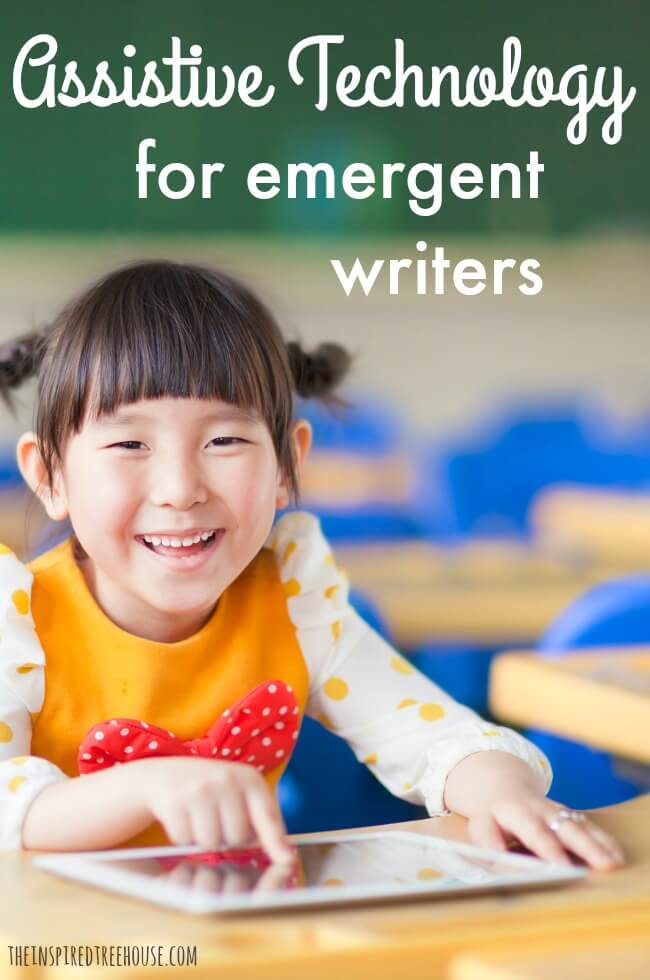Check out some of the best assistive technology examples for supporting emergent writers!
*This post contains affiliate links. Read more.
As occupational therapists we specialize in creating ways for students to participate in meaningful tasks. In the school-based setting, active participation in writing is an area where parents and other professionals look to school-based OTs as experts. We are called on to help all levels of learners with writing tasks.
Today, I wanted to focus on students with emergent literacy skills. Emergent literacy is the process of exploring and engaging in reading and writing experiences before formally learning to read and write (Teale & Sulzby, 1986). We have a unique role when it comes to designing ways for students with emergent literacy skills to participate in writing tasks.
Assistive technology is a great option for students with emergent writing skills. As OTs, we use many low tech options like adapted pencils, stamps, stickers, and other manipulatives to help students write. There are also some great high tech tools out there that can be valuable additions to your OT Toolkit. I wanted to share a few of my favorites.
Adaptive Stylus Options
Before we take a look, don’t forget to use a stylus as much as possible to promote an efficient grasp on the writing utensil.
1 || This post from OTs With Apps & Technology is an awesome overview of adapted stylus options.
2 || Shapedad on Etsy has also created some fantastic adapted stylus options.
3 || Elegani Digital Kids Crayon Stylus
Apps and Software for Emergent Writers
When working with emergent writers, I choose apps and software that offer a variety of creative ways for students to express their knowledge, thoughts, and ideas in in different formats through:
1 || Drawing or doodling
2 || Typing text
3 || Inserting images
4 || Recording audio or sound bytes
My Favorite Free Apps for the iPad
My Favorite Software and Chromebook Options
Power Point
Google Slides

Other Great AT Tools for Emergent Writers
1 || Abilipad
Another awesome AT tool is the Abilipad app. It is one of my favorite tools for emergent writers. It features a customizable keyboard that students can use on a customizable notepad. There are so many wonderful applications for Abilipad.
One of my favorites is teaching a student to type their name by creating a QWERTY style keyboard with only the letters of the student’s name exposed. Students can learn the motor plan without all the other distracting letters.
The notepad can be customized with a picture to serve as the writing prompt. It has speech feedback to boot so students can listen to their written work when editing. The opportunities are endless with this app and it was developed by an OT!
2 || Crick Software
A few of my other favorite apps and Chrome extensions are from Crick Software.
Clicker Sentences allows the student to type sentences from a bank of words. The presentation of the word bank can be customized based on the students needs.
The words can be scrambled, in sentence order, or with a neat feature they call guided order. In guided order, the student can only touch the correct word when writing the sentence for an errorless learning experience. Clicker Sentences is fully customizable and easy to program.
Clicker Connect is another great writing tool that is a snap to customize and program. With this tool, the student is given more word or phrase options when writing. For example, the student can choose between starting a sentence with either “The Witch” or “She”. Crick Software has also developed other software tools that are worth a look.
3 || Symbol/Word Pairing
Another option to consider is using symbol/word pairing for students with emergent literacy skills. Symbol software is available through several different companies like PixWriter, Boardmaker, Lessonpix, and SymbolStix.
But another way to use symbol/word pairing is through AAC apps (augmentative/alternative communication). AAC apps can be linked to email, social media, or pushed out to an air printer. Students can construct sentences using symbol/word pairing and then email their writing to the teacher.
AAC apps like Avaz and Proloquo2Go also have integrated keyboards with symbol/text prediction. Make sure to enlarge the speech window on the AAC app, so the student can see their writing and always use the symbol paired with the word. This reinforces literacy and helps the reader better understand what the writer intended.
When it comes to writers with emergent literacy skills, it can be so helpful to look to assistive technology to bridge the gap between low participation and active engagement in an authentic written expression experience. Happy writing!
Check out these Creative Accommodations for Written Expression and this post about Assistive Technology for Kids Who Struggle With Handwriting.
Amy Goddard
Latest posts by Amy Goddard (see all)
- Assistive Technology Examples for Emergent Writers - October 19, 2018