You probably already know how we feel about free play, recess, and the importance of unstructured motor experiences and sensory exploration for kids. So it might come as a bit of a surprise that I’m about write a post about screen time. But I can’t help sharing some of the the best apps for kids that I use to promote fine motor and visual motor skills and more!
While we will always be huge advocates for active, unstructured play for kids, there is definitely a place in our hearts (and in our therapy practice) for electronics and screen time. In fact, I would say that making my iPad a regular part of my treatment sessions by using all kinds of great therapy apps has resulted in renewed excitement, increased engagement, and an overall positivity about the skills we address in therapy – for the kids and for me!
Today, I’m sharing some of the apps I use most often in therapy sessions (and at home with my own kids) to promote all kinds of skills from visual motor to sensory to fine motor to visual perception.
Visual and Auditory Apps
1 || Sleep Sounds by Sleep Pillow – $1.99 – This is a simple app that plays a handful of different white noise and calming sound options, including waves, thunderstorm, and a crackling fire. There’s also a metronome option, which I just noticed and am excited to try in classrooms and during OT sessions. White noise is great for providing a calming auditory backdrop in the classroom, therapy room, or at home.
2 || Beat Machine – FREE – I keep this one on my iPad so I can provide auditory sensory breaks for kids who need lots of extra sound and noise to stay regulated and on track. Lots of cool sounds and beats!
3 || Fluidity – FREE – This is a really cool app that provides some awesome calming visual stimulation. It’s basically like swimming around inside a lava lamp. So neat!
4 || Drum Kit – FREE – Another fun auditory sensory break app. It’s just what it sounds like – a mini drum kit for kids to explore!
5 || I Hear Ewe – FREE – This one has 3 pages of picture cards that kids can tap to explore their sounds (animals and vehicles). We use it as an auditory break or as a sound guessing game (I play a sound and the kids guess what it is).
6 || Gloop – FREE – Another neat visual stimulation app. Kids can move the “gloop” (it kind of looks like slime) around the screen with their fingers and you can set it so it changes color, density, and more!
Free Drawing/Visual Motor Apps
6 || Doodle Buddy – FREE – This is a clean and simple drawing app that offers different colored pens, stamps, shapes, text, and all kinds of colored/textured backgrounds for kids to draw on.
7 || Joy Doodle – FREE – Super basic, but again, very visually appealing. This app allows kids to draw, doodle, and write in bright, glowing, neon color!
8 || Scribble Press – $3.99 – Kids can create their own books either by filling in the blanks of templates in several different categories (fantasy, family, humor, school, etc.) or by making up their own text. Then they get to draw and color pictures to accompany their stories with hundreds of virtual markers and stampers in tons of different colors and styles. This is great for practicing representational drawing (drawing that symbolizes or depicts actual objects in their world).
9 || Sago Mini Doodle Cast – $2.99 – This app offers kids a drawing prompt and several different drawing tools and colors to choose from. What I love most about this one though is that it records kids talking while they draw. Then, you can play back their whole drawing process, watching how they drew what they drew step-by-step and listening to their narration. SO great for supporting the development of representational drawing skills.
10 || Draw and Tell – $1.99 – This is a really great drawing app, again offering the option to record the child’s voice as they’re drawing. This one offers a huge array of colors, pencils, paint brushes, crayons, stamps, and stencils and also plays music (if you want it to) while kids draw.

Visual Perception Apps
11 || Little Finder – FREE – Another figure ground challenge, but this time with an option for two kids to play against each other for points. Sometimes, a little competition goes a long way!
12 || My Little Suitcase – FREE – This is a basic visual memory game that allows for up to 4 players. Kids have to find the matches for all of the items they’re going to pack in their suitcase and then guess where they’ll be traveling based on the items in their suitcase!
13 || Highlights Hidden Pictures – $2.99 – With over 50 hidden picture activities, this app is an awesome way to work on figure ground skills. As kids find the hidden pictures and touch them on the screen, they turn from black and white to color. When they finish the whole puzzle, the entire picture comes to life with color!
Letter Formation Apps
15 || iWrite Words – $2.99 – This is one of the most used apps on my iPad at school. It’s a basic letter tracing app (kids can also opt to trace words), that provides visual and auditory feedback, alerting kids when they’re staying on the lines or straying from the lines. It also autocorrects, sending kids back to the beginning of the letter if they’re forming it incorrectly.
16 || Little Writer – FREE – This is another top app on my iPad that I use almost every day in therapy. And it’s FREE! Again, kids can trace letters with auditory and visual feedback that alerts them when they’re demonstrating correct or incorrect letter formation. This app also allows for practice with tracing shapes and numbers.
Fine Motor Apps
17 || Ready to Print – $9.99 – This is the most expensive app on my list of favorites, but trust me…this one is worth it! I think it might just be my favorite therapy app on my iPad right now. Ready to Print offers visual motor and fine motor activities that meet kids where they are, at any ability level. The activities are visually appealing with fun auditory feedback and they range in difficulty from simply touching visual targets on the screen to touching and dragging items to more difficult mazes and connect the dot activities. Lots of bang for your buck with this app!
18 || Dexteria – $3.99 – This app offers three different activities that may be suited best for older kids. The app includes a finger isolation activity, an activity to encourage grasping, and a writing/tracing activity. There is also an option to enter multiple users to store and track data and progress.
Classwork App
19 || SnapType – FREE – This is by far my favorite adaptation to help kids stay on track with work in the classroom. Kids do have to be fairly independent with navigating the iPad to use it functionally, but after a little bit of training, I’ve had kids as young as kindergarten use it independently. With this app, you simply take a photo of the worksheet or assignment and it allows you to place a cursor anywhere on the page to fill in the blanks, mark an X on your answer, etc. You can then save the page as a PDF and print it so that the child can review their work with his class quickly and easily.
There you have it! These are my 20 favorite apps…how about you? What apps do you use in your therapy practice, in your classroom, or in your home to promote the skills listed above? We’d love to hear about some new ones!

Latest posts by Claire Heffron (see all)
- Pro Tips for Conquering Toddler Separation Anxiety - April 25, 2024
- Cute Zipper Bags for Therapists - April 18, 2024
- Fairy Tale Games and Toys - April 12, 2024

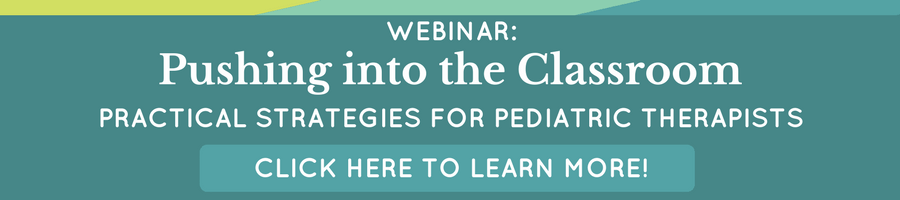

[…] 20 Occupational Therapy Apps […]